Description and Features
1) A library containing an initial amount of 5300 books on the various Islaamic sciences [only Arabic] organized into appropriate categories and identity cards for many of the books and authors
2) Highly advanced searching capabilities, including choosing single or multiple books to search in, ignoring or including the various forms of the letter Hamza, searching for book titles, searching within the books, searching in the comments section of the books, searching for the authors, and searching for multiple words either by “and” or using “or” criteria
3) Ability to edit the books, bookmark favorite locations, open multiple books at the same time, remove or keep the Tashkeel (Arabic punctuation marks) from texts (when available), and to associate books of Sharh (commentaries) with their respective Matn (text – when available)
4) Ability to change background image of the application, and changing the font and color of various levels of text and background in the software (e.g. main text, comments, titles, footnotes, etc.)
5) Ability to export the books to HTML files, (.doc) files (requires Microsoft Word on the device), and (.bok) files (requires the empty version of the library) with various export options
6) Ability to update the library and download new books from within the software
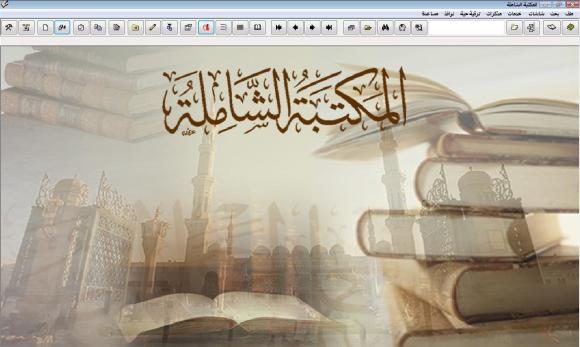 ———————————————————
———————————————————

Alternative links: Archive | IslamWay | darcoran | almktba | More…
———————————————————
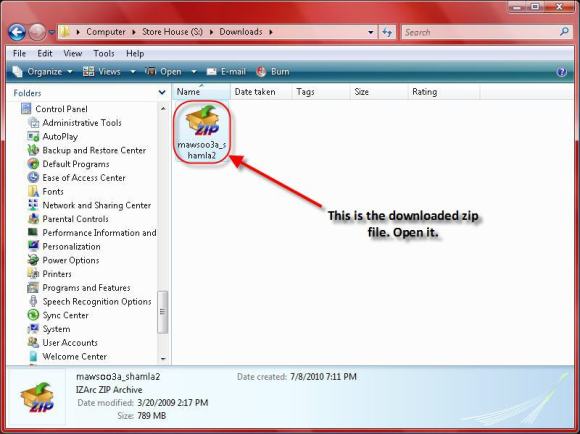
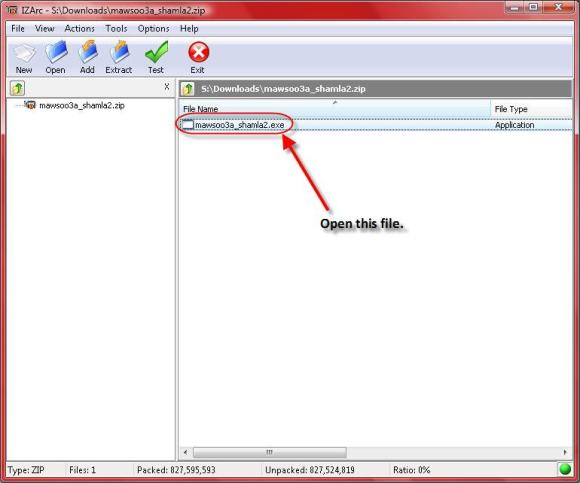

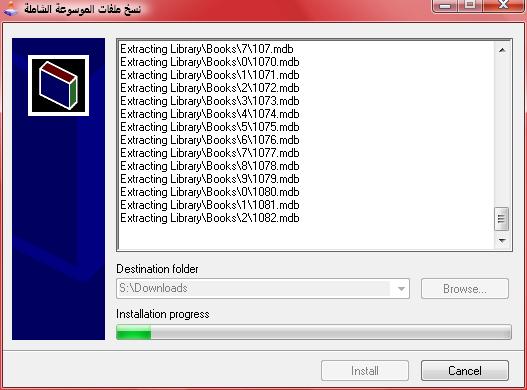
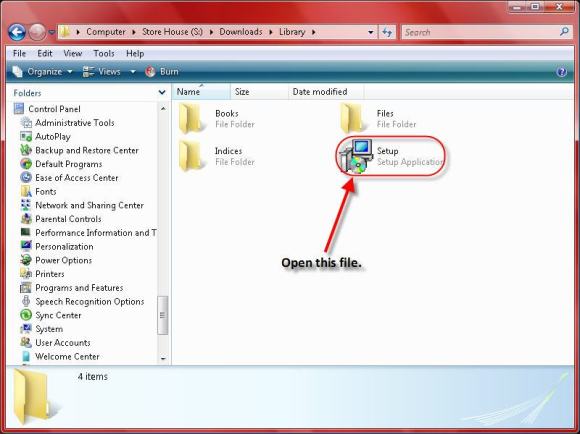

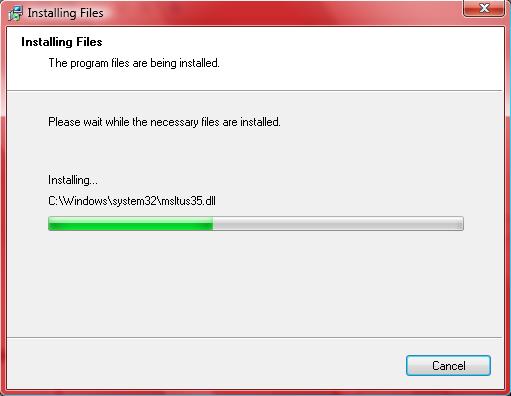
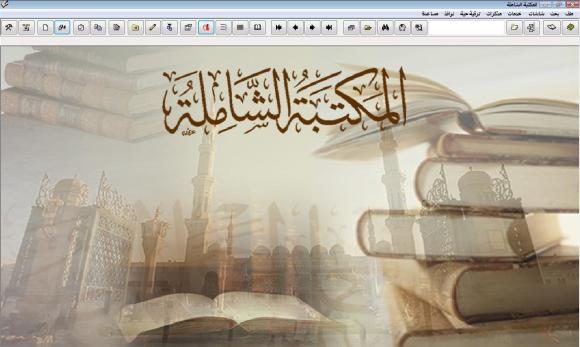




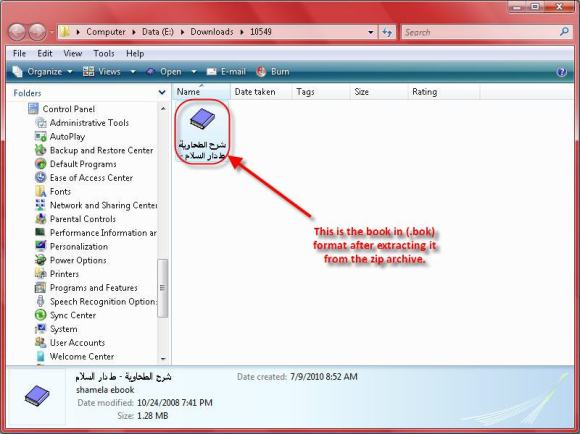
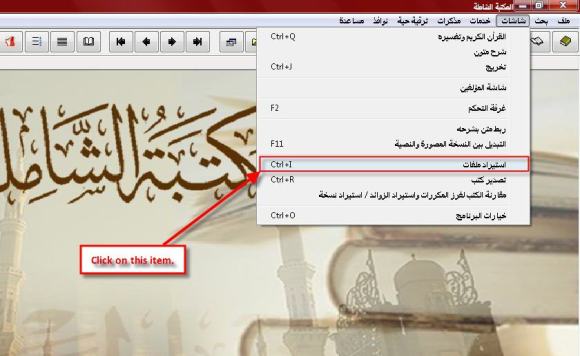
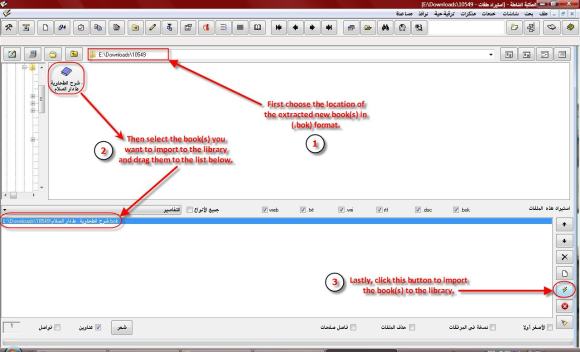

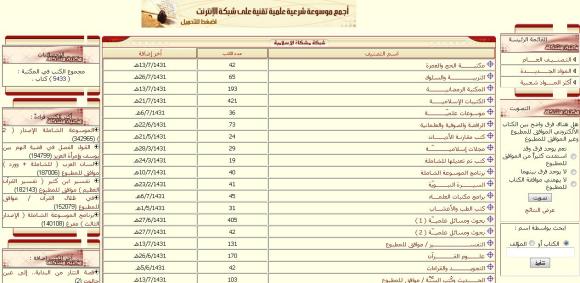
Tagged download shaamela, download shamila, download المكتبة الشاملة, makataba shamela, maktaba shamil, shaamila, shamela, shamila, the comprehensive library, the generic library, vista shamela, windows 7 shamela, xp shamela, المكتبة الشاملة 2) Highly advanced searching capabilities, including choosing single or multiple books to search in, ignoring or including the various forms of the letter Hamza, searching for book titles, searching within the books, searching in the comments section of the books, searching for the authors, and searching for multiple words either by “and” or using “or” criteria
3) Ability to edit the books, bookmark favorite locations, open multiple books at the same time, remove or keep the Tashkeel (Arabic punctuation marks) from texts (when available), and to associate books of Sharh (commentaries) with their respective Matn (text – when available)
4) Ability to change background image of the application, and changing the font and color of various levels of text and background in the software (e.g. main text, comments, titles, footnotes, etc.)
5) Ability to export the books to HTML files, (.doc) files (requires Microsoft Word on the device), and (.bok) files (requires the empty version of the library) with various export options
6) Ability to update the library and download new books from within the software
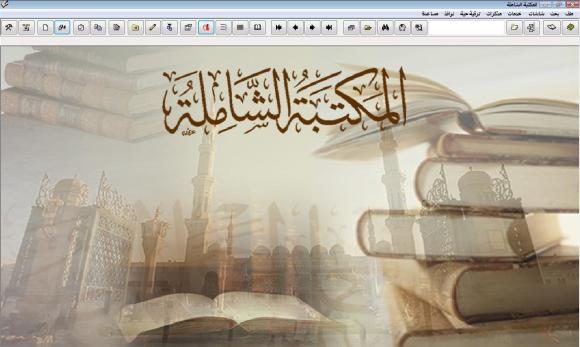
Download the Library
Download the library from this link:
Alternative links: Archive | IslamWay | darcoran | almktba | More…
———————————————————
Installation
1) The file that you download is a zip file. Open the file.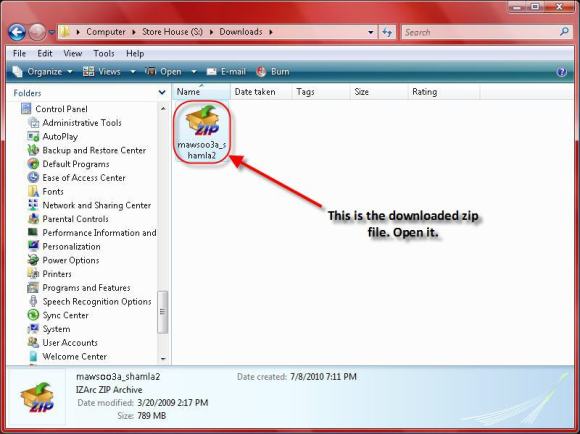
-
2) Run the (.exe) file within the zip archive.
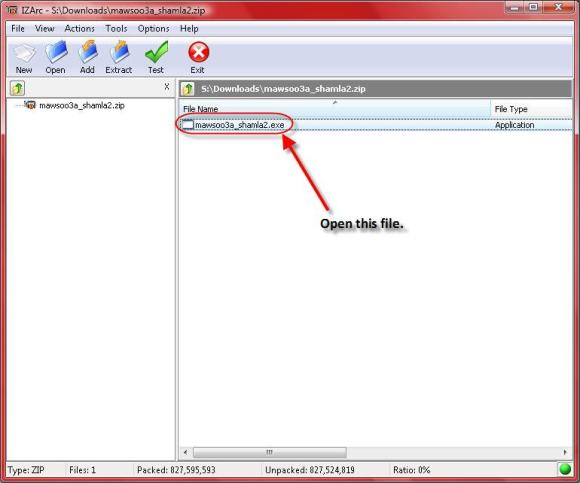
-
3) A dialog box should appear. Click “Browse” to choose the location where you want to extract the files of the library then click “Install” to begin extraction. Note: Choose a drive where there are at least 4 to 6 Gigabytes of free space.

-
4) Wait for the files to be extracted to your desired location.
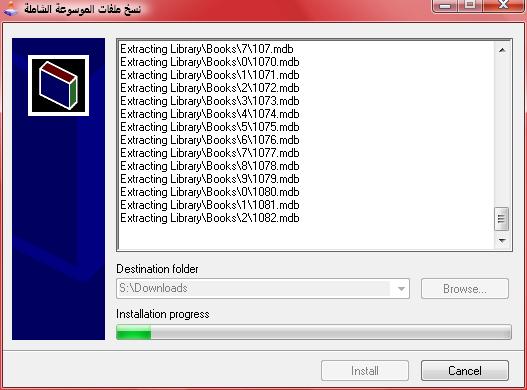
-
5) After the extraction is done. Go to the destination folder that you chose in Step 3) above and you should see a folder named “Library“. Open that folder and run the “Setup.exe” file in it.
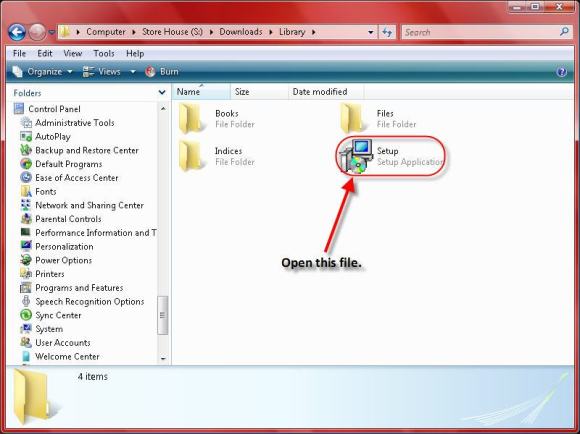
-
6) A dialog box should come up. Click the button “إستعراض”
to choose a location to install the setup and shortcut files of the
library to. This installation requires only about 20 MB of space. Then
click “موافق” to begin installation.

-
7) Wait for the installation to finish.
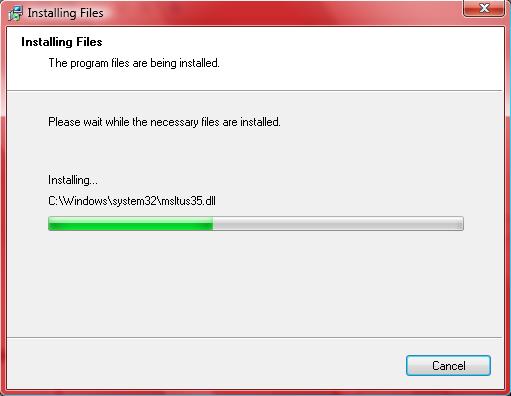
-
8) After the installation finishes, the library should run.
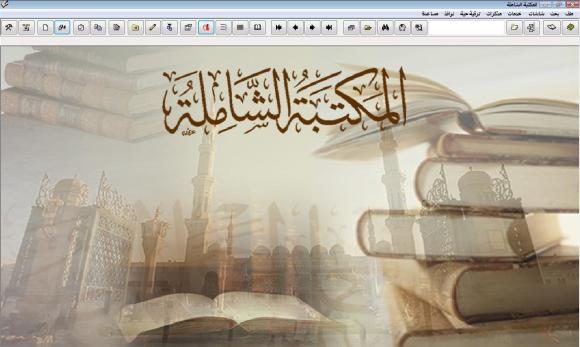
———————————————————
Adding More Books
There are four ways by which you can add new books:
A] Adding New Books from within the Library:
1) After you upgrade to the latest edition, as shown in the above steps, open the library. Click on the menu item “ترقية حية” then click the submenu item “ترقية البرنامج والكتب الآن“.

-
2) A dialog box should come up. If there is
internet connection, it should search for new program upgrade and new
books. If there are any new books, it should show them as checkbox
items. Choose the items that you want and click “تحميل تلقائي” to begin downloading them from within the library.

-
3) After you begin downloading the book(s) you chose, wait until the download finishes.

-
4) After the download is finished, restart the library and the new books should be added to the library.
-
B] Downloading New Books from Shamela.ws:
1) Visit the website www.shamela.ws.

-
2) Choose a category of books. Then choose
the book you want to download. You can also search by book title or
author name. The books are in (.bok) format that is recognized by the
library. However, what you download is compressed in a zip archive. So,
after you download, extract the content of the zip archive to get the
(.bok) file.
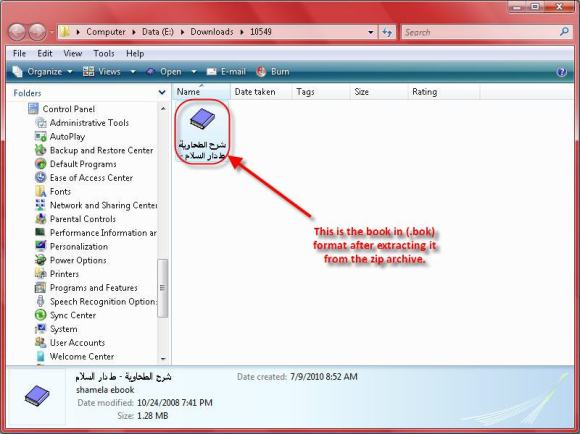
-
3) Now go open the library itself. Click the menu item “شاشات” then click the submenu item “استيراد ملفات“.
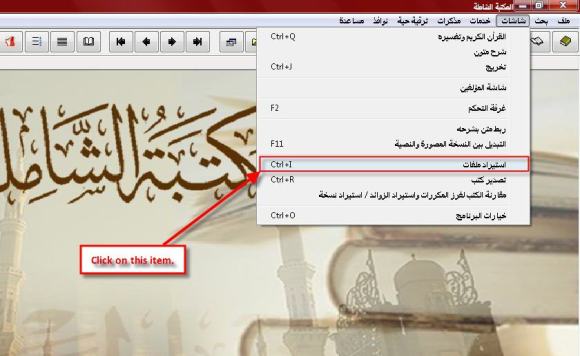
-
4) A new window should appear. Browse to the
location where you extracted the new book in (.bok) format. Click on
the book (or books) you want to import, and drag it over to the bottom
list. Then click the lightning icon at the bottom-right side of the screen whose comment reads “استيراد الكتب إلى البرنامج“.
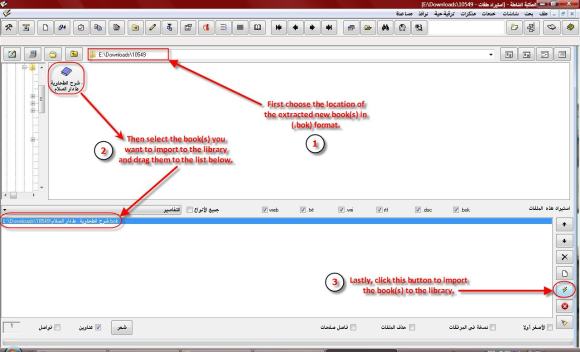
-
5) After that, a confirmation message should come up telling you that the import was successful.
-
C] Downloading Books from IslamPort.com:
1) Visit the page islamport.com/index2.html.

-
2) Choose a category. Then download a book.
You can also search by book title or author name. Extract the content of
the zip file. Then follow the same steps as discussed for the
Shamela.ws website above.
-
D] Downloading Books from alMeshkat.net:
1) The website alMeshkat.net hosts a massive
collection of books, encyclopedias, and programs, as well as other
services, for free. Visit the page http://www.almeshkat.net/books/index.php.
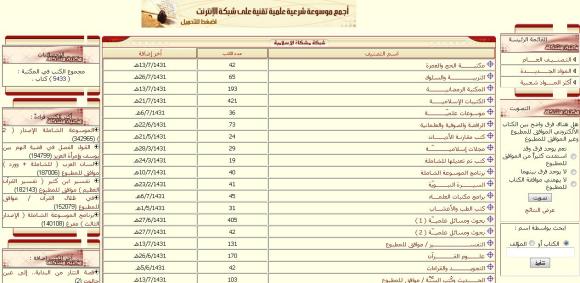
-
2) Browse through the different categories
and download the book(s) you want. If it is book designed for the
Shaamila library, follow the same steps as those described for
Shamela.ws above to import them to the library.











0 komentar:
Posting Komentar